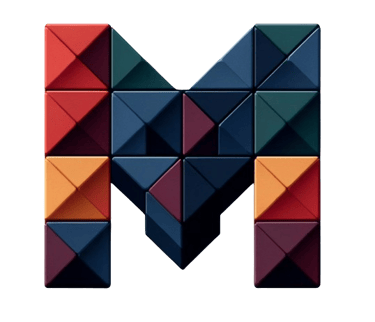Excel - Supply Chain Lessons: A Learning Series
A series to explore essential tools, formulas, and strategies that optimize inventory, forecasting, supplier analysis, and more. Whether you're a beginner or seasoned pro, learn how to turn Excel into a powerful asset for streamlining your supply chain processes.
LEARNING HUB
9/20/20243 min read


If you've ever worked in supply chain management, chances are you've used Microsoft Excel—maybe even more than you'd like!
It's the go-to tool for almost everyone in the field, and for good reason. Excel is practically the backbone of supply chains around the globe, helping with everything from basic calculations to complex forecasting and optimization. But while it's widely used, not everyone knows how to get the most out of it, and that’s where things can go wrong.
Without a proper understanding of its functions—especially tools like Solver for Linear Programming (LP), using constraints effectively, and applying the right formulas—it's easy to miss out on its full potential.
This series is designed to walk you through how to truly harness Excel for supply chain management, whether you’re calculating demand, forecasting inventory, or optimizing resources. We’ll dive into using the right formulas and strategies to suit different areas of the supply chain, and by the end, you'll feel confident using Excel to its fullest, turning it into a real asset for your supply chain success.
The Key Topics to Explore in Upcoming Lessons!
This learning series is just the beginning of a journey into mastering Excel for supply chain management, and it's a journey we're taking together. We'll cover a range of important topics, from inventory management and demand forecasting to supplier performance analysis and cost optimization, all aimed at showing just how versatile Excel can be in fine-tuning supply chain operations.
But here's the thing—this is as much a learning experience for me as it is for you. Everytime I discover something new, I’ll be sharing it right here on the blog, because one of my core beliefs is that education should be free and accessible to everyone. While I know not everyone can commit to teaching for free (we all have bills to pay, after all), I’m passionate about sharing what I know with the world, no strings attached.
In this series, we'll start by diving into inventory management—learning the Excel functions that help keep stock levels optimized, like VLOOKUP and PivotTables. Then, we’ll tackle demand forecasting, using tools like FORECAST and TREND to turn historical data into actionable insights. You’ll also gain skills in analyzing supplier performance, using Excel techniques to assess reliability and quality, and we’ll round it all out by looking at cost optimization strategies with tools like Solver.
So, buckle up! Each lesson is a step towards building up your Excel expertise and sharpening your supply chain skills, and I’m excited to learn and grow alongside you.
YOU WILL HAVE A ROLE IN THIS SERIES :)
As we kick off this exciting learning journey into the world of Excel and its vital role in supply chain management, I want to invite you to be an active part of this process. This blog isn't just a one-way "conversation", it’s more about creating a community where we can all learn and grow together. Your thoughts, suggestions, and experiences are incredibly valuable. If there's something you find tricky, an area you'd like to explore further, or even an advanced feature you think we should dive into, let me know! Your feedback helps shape future topics and ensures we’re all getting the most out of these lessons.
I understand that everyone comes from different backgrounds and skill levels when it comes to Excel. Some of you might be beginners, while others may have years of experience. That’s what makes this journey exciting! By sharing our knowledge and questions, we can create a rich, collaborative learning environment where everyone benefits. Don’t hesitate to reach out if something isn’t clear, or if you run into challenges along the way. Whether it’s a mistake you’ve caught or a request for more details, your input will help make this series as accurate and useful as possible.
To wrap things up, your involvement is truly the key to making this series a success. I’m thrilled to have you along for the ride, and I can’t wait to see how much we can learn together. Excel is such a powerful tool for supply chain management, and by the end of this series, we’ll all be better equipped to use it to its full potential. So, stay engaged, share your thoughts, and let’s keep growing our understanding of how Excel can transform supply chain processes. Together, we’ll unlock new skills and insights that will benefit all of us!
As we conclude this series, we encourage our readers to stay engaged. Upcoming posts will delve deeper into specific Excel functions tailored for supply chain management, offering practical applications and real-world examples. These posts will be released once a week, allowing ample time for readers to digest the material and apply what they have learned. We believe that continuous learning is pivotal when it comes to enhancing supply chain efficiency and effectiveness.